How to Use the L293D Motor Driver – Arduino Tutorial
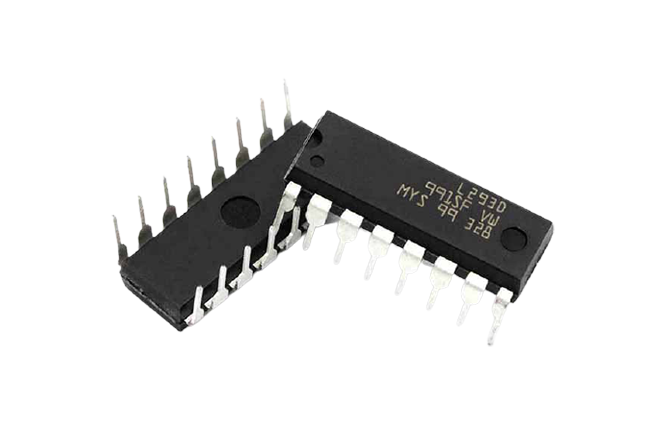
The L293D is a 16-pin Motor Driver IC which can control a set of two DC motors simultaneously in any direction. The L293D is designed to provide bidirectional drive currents of up to 600 mA (per channel) at voltages from 4.5 V to 36 V (at pin 8!). You can use it to control small dc motors – toy motors. Sometimes it can be extremely hot.
In this tutorial you will learn how to use it with Arduino uno to control two dc motors.
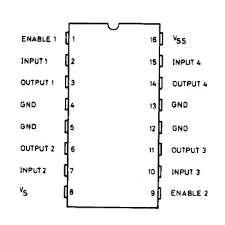
Components :
- Arduino Uno
- Breadboard
- L293D Motor Driver IC
- Jumper wires
Connections:
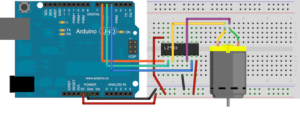
- PIN 1 – connect to an Arduino digital pin 6
- PIN 2 – connect to an Arduino digital pin 5
- PIN 3 – connect to DC motor one pin
- PIN 5 – connect to an Arduino GND
- PIN 6 – connect to DC motor another pin
- PIN 7 – connect to an Arduino digital pin 4
- PIN 8 – connect to an Arduino 5V
- PIN 16 – connect to an Arduino 5V
Example Code:
void setup() {
pinMode(4,OUTPUT);
pinMode(5,OUTPUT);
pinMode(6,OUTPUT);
digitalWrite(4,HIGH);
}
void loop() {
// motor rotate left to right direction
digitalWrite(5,HIGH);
digitalWrite(6,LOW);
delay(5000);
// motor right to left direction
digitalWrite(6,HIGH);
digitalWrite(5,LOW);
delay(5000);
}
Leave a Comment
(0 Comments)